| 1. First, launch the Stewart app. 2. Click on Price Check. | |
 |  |
| 3. Click on Scan & Search. | |
 | |
| 4. If you are using a Honeywell device: | |
 | |
| 5. If you are using a Mobile Device (i.e., Apple or Android). | |
 | |
| Congratulations, you have completed the process for Price Check. | |
Price Check with Stewart Mobi App Print
Created by: Eddie Murray
Modified on: Fri, 4 Feb, 2022 at 2:10 PM
Did you find it helpful? Yes No
Send feedbackSorry we couldn't be helpful. Help us improve this article with your feedback.