Stewart Mobi App
Stewart Mobi App FAQ Links
For Android Users: For iPhone Users: Before installation, please remove any previous versions of the Mobi4 app from your device. Before installation...
Thu, 20 Jan, 2022 at 10:22 AM
Before installation, please remove any previous versions of the Mobi4 app from your device. Installing on Honeywell: 1...
Thu, 20 Jan, 2022 at 10:27 AM
For Android Users: For iPhone Users: Click on Stewart Dist App: Click on Stewart Dist App: The first run of the app you will see a requ...
Thu, 20 Jan, 2022 at 1:57 PM
Here is a video "how-to" to install the new Stewart Mobi App on your mobile device!
Fri, 4 Feb, 2022 at 1:10 PM
1. First, launch the Stewart app. 2. Then click order. 3. Once you have selected to start an order refer to the screens below for instructions on addin...
Wed, 2 Feb, 2022 at 10:48 AM
1. First, launch the Stewart app. 2. Then click order. 3. Choose the correct order and then use your scanner to scan in items. 4. Below are screens sim...
Wed, 2 Feb, 2022 at 11:37 AM
1. First, launch the Stewart app. 2. Click on Price Check. 3. Click on Scan & Search. 4. If you are using a Honeywell device: 5. If you ar...
Fri, 4 Feb, 2022 at 2:10 PM
Click on the white circle at the bottom of your home screen. Click on the Apps icon (looks like a gear) Look for the Personal section, then click o...
Wed, 2 Mar, 2022 at 1:07 PM
Click on White Circle Click on “Settings” Click on “Scanning” Click on “Internal Scanner” Click on “Default Profile” ...
Thu, 3 Mar, 2022 at 1:35 PM
Before you can use the TSC Bluetooth printer, you will need to follow the setup steps below. *Make sure to enable Bluetooth on the Honeywell Device Prin...
Mon, 20 May, 2024 at 11:01 AM