Stewart Mobi App
Stewart Mobi App FAQ Links
1. Open the Stewart App and select the credit option. Once the app loads into the item entry screen, scan or enter your items for credit. 2. Once you...
Tue, 26 Jul, 2022 at 10:20 AM
You must make sure your printer is turned on and connected prior to printing tags. (Printer Setup Notes) Tap on Stewart - Tap Here to Start. ...
Thu, 8 Dec, 2022 at 3:32 PM
Click on the Stewart Mobi FAQ's icon the main screen of your hand-held. It may be exactly as you see on the right or it may be slightly different. ...
Tue, 9 Aug, 2022 at 4:57 PM
To upgrade the Stewart app to the newest version follow these steps: 1. Check your version a. Open the app and click the 3 horizontal red bars at th...
Thu, 14 Dec, 2023 at 7:47 AM
Re-activation is useful for intermittent errors and unexplained phenomenon. Please try re-booting the device beforehand. 1. Open the Stewart App and cli...
Fri, 5 Jan, 2024 at 1:54 PM