To upgrade the Stewart app to the newest version follow these steps:
1. Check your version
a. Open the app and click the 3 horizontal red bars at the top left of the screen

b. click on the 3 bars and look in the top left corner for your version. If your version reads 1.5.506 or below please visit the play/app store and click on the app to upgrade.

2. Upgrading the app in the play store.
a. Open the play store and click on the "S" or corresponding letter as shown below

b. You should see a screen open up and look for "Manage apps & device". Click on this item.

c. Look for Updates available and click on it.

d. Locate the Stewart app and click on Update.