Click on the white circle at the bottom of your home screen. |  |
| Click on the Apps icon (looks like a gear) |  |
| Look for the Personal section, then click on "Accounts" |  |
| Click on the "Google" link |  |
| Click on the three dots on the top right-hand corner of the app. |  |
| Click on remove account. |  |
| Click on remove account again. |  |
| Click "Add account" |  |
| Select Google |  |
| Enter email address given to you by IT. |  |
| Enter password assigned to the account by IT. |  |
| Uncheck "Back up to Google Drive, scroll down and click ACCEPT. |  |
Removing/Adding Google Account Print
Created by: Eddie Murray
Modified on: Wed, 2 Mar, 2022 at 1:07 PM
Did you find it helpful? Yes No
Send feedbackSorry we couldn't be helpful. Help us improve this article with your feedback.